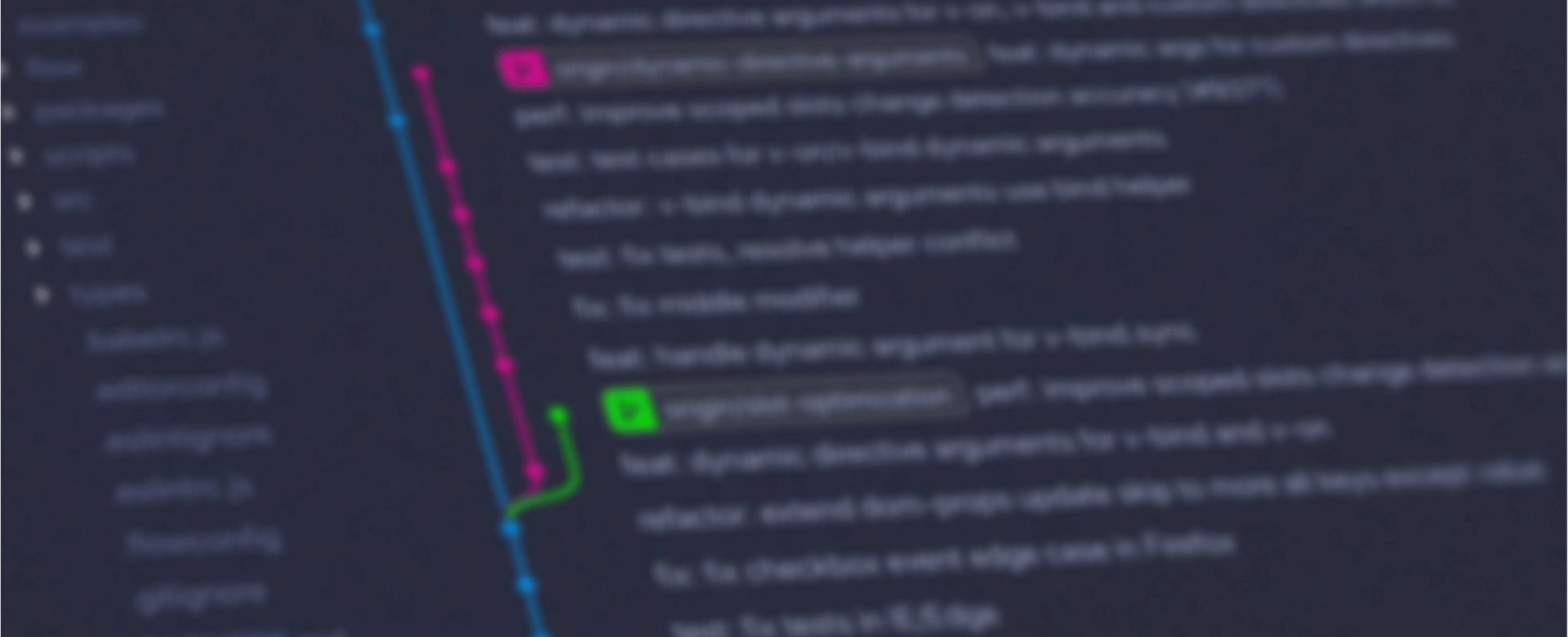
Microsoft’s Cloud based machine learning service
• Notebooks
• Auto ML
• A drag & drop tool called Designer
Machine learning in a nutshell
Machine learning is a form of artificial intelligence where, through software and algorithms a computer uses from historical data to make predictions about the future. These complex computer codes, also known as algorithms, are used to create complex models. These machine learning models use algorithms to find patterns or relationships in the data, which can then be used by a model to predict values based on new data.
What is Azure Machine Learning?
Azure Machine Learning is Microsoft’s answer to the increasing demand for Machine Learning as a Service solutions. With Azure Machine Learning, Microsoft provides a cloud based machine learning environment within the Azure platform through which data science projects can be run and managed. The machine learning services seamlessly integrate with the other cloud computing services Microsoft offers through the Azure platform. Azure Machine Learning gives you the ability to develop models based on open source machine learning tools such as Pytoch, TensorFlow, scikit-learn and many other resources.
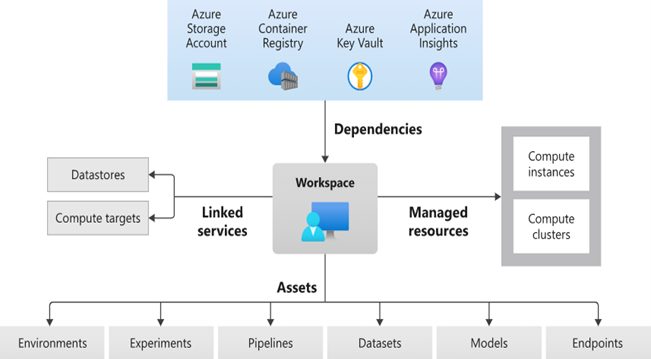
What does Azure Machine Learning Workspace offer?
- Auto ML
- A drag and drop interface for citizen data scientists called Designer
- Scalability of computing power and data storage
- Integration with the Azure platform
- Wide variety of algorithms for different machine learning purposes
- You can easily convert your machine learning model to a web service
- Version management per model
The different features of Azure Machine Learning
- Notebooks
In the machine learning workspace, you can create a notebook that works similar to a Jupyter Notebook. Jupyter Notebooks have been used for years to develop code for data science projects. In a notebook, pieces of code can be written in cells to manipulate data and train a model. - Automated ML
If you have structured and clean data, then you can use Auto ML. With Auto ML, you enter the data step by step while going through a menu where you can determine various settings. For example, you indicate what value you want to predict with your model and what error metric should be used to compare the different models. When the set-up is done, Auto ML starts training and testing models. After this process, you will be presented with the best model. Running Auto ML for simple use cases works well through the menu interface, but when things get more complicated you will need to run Auto ML from a notebook. - Designer
Designer is the drag and drop interface of Azure Machine Learning. This component can be compared to the way a machine learning project can be built in an intuitive way in Alteryx. In the designer canvas, so called pipelines can be created where you can visually lay out the data from the raw input to the trained model.
Use-case for Auto ML: Training multiple models
A major development in the field of data science in recent years has been the emergence of Auto ML. This development automates parts of the data science development process that were previously often repetitive and time-consuming. In fact, the most modern Auto ML solutions can perform almost the entire development process with well-structured data. However, in most cases, data is not so structured and prior work is still needed. Big data needs to be trained before it can be used in a model. Where Auto ML really adds great value is in training and testing different models. Previously, after cleaning and structuring big data, the data scientist had to determine which models to train and test. The process of training and testing different models is a time-consuming task and often requires a lot of computing power. This is one of the reasons why data scientists often choose to train and test only a limited selection of algorithms. Auto ML allows the data scientist to train and test a much larger selection of algorithms on scalable cloud computers. In this way, the data scientist does not have to train and test every algorithm himself. With Auto ML, the data scientist indicates which algorithms should be tested and trained and which ones should be compared according to which error metric and/or statistics results. As an analogy, think of it like cycling. Previously, a data scientist cycled around on a city bike without gears, but with the development of Auto ML, a data scientist gets an electric bike with pedal assistance. You still have to ride the bike, but there is support from technology that gets data scientists to their destination faster.
Benefits of Microsoft Azure Machine Learning
- Scalability
- Clear documentation.
- Easy to implement
- Integration with Microsoft’s Azure platform
- ML as a service
Rockfeather & Azure Machine Learning
At Rockfeather, we are also aware of the advantages that Azure Machine Learning offers over conventional data science tools. Using Azure Machine Learning allows us to deliver better and faster results to our customers in the field of data science. One of the projects where we at Rockfeather have leveraged Azure Machine Learning effectively is predicting sales numbers for one of our clients. These predictions, or forecasts as it is officially called, is a branch of data science that uses historical data to make predictions about the future. Good forecasting is important to this client because it saves costs and waste. The challenge with this project was that there was a large assortment of different products and therefore sales numbers had to be predicted for all these products. Manually training and testing models for a large assortment takes a lot of time, which is why we applied Auto ML in this situation. Because of the scalability of Azure’s cloud based Machine Learning, we can train and test a selection of different algorithms per product to find the most effective algorithm for each product. These models are all stored in Azure Machine Learning and once trained can be used to actually make predictions about future sales numbers.
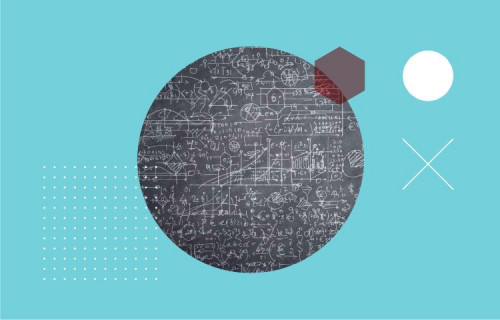
Artificial Intelligence is ready!
In this interview, Jonathan Aardema talks with Prof. Eric Postma (professor of Cognitive Science and Artificial Intelligence at the University of Tilburg) about the why, how, and what of artificial intelligence applications. What do we see in practice, and what does science say about it?

Visiting London for the Tableau Partner Executive Kick-Off 2020
Every year Tableau invites its most valuable partners to kick off the new year together. The theme for this year was Accelerate, so let’s get right to the point. This exciting event was focused on three main areas.

Mastering DAX
Keeping your skills up to date is crucial when you work with the newest technology. At Rockfeather, we challenge each other to be the best version of yourself. That’s why I attended the mastering DAX course. DAX (Data Analysis Expressions) is a formula expression language. Next to Power BI, DAX is applied in Excel Power Pivot and tabular models in SQL Server. Learn it once, use it tomorrow.
