
Power Automate or Logic Apps
Power Automate or Logic apps? Two similar automation tools, both on the Microsoft platform with a common look. With many of the same features the differentiation lies in the details.
Comparing features
Most notably, Logic Apps is aimed at more technically proficient users. Power automate is really aimed at citizen developers, however, with less in-depth features and more user-friendly options.
For most companies, Power Automate is included in the Microsoft Office license with the standard connectors. Though, customers interested in premium connectors will need a premium license. Logic Apps is a service that’s pay as you go, meaning that you pay while the app is running.
Below are 3 key differences:
- Power Automate integrates well with the Power Platform, whereas Logic Apps integrates with azure resources
- Logic Apps supports version control
- Power automate supports robotic process automation
To further expand on the differences in licensing between Power Automate and Logic Apps, we summarized some key takeaways below:
- Logic apps: Pay as you go. You only pay when your application is actively running
- Power Automate: Pay per Month. You pay a fixed fee per user per month, and it’s often already included in your Microsoft Office license (E1, E3 and E5)
Important details
Power automate is part of the Microsoft 365 environment and the power platform, and its main aim is to automate tasks and work within the Power Platform. By comparison, Logic Apps is one of the solutions within the Microsoft Azure Integration Services and is thus more commonly used for ETL processes and data integration. Therefore, Logic Apps has good integration within Azure, but lacks this integration with the Power Platform. What’s best for your business simply depends on what type of capability you need and what you want.
For instance, consider the following examples:
- A manager wants to get an email when a certain KPI value is reached, this KPI is calculated and presented in Power BI, depending on circumstances this could both be done by Power Automate or Logic apps
- A finance employee needs to click a few buttons in a legacy application on his desktop once a day. With Power Automate RPA, this can be automated.
- Data needs to be extracted from a system and loaded to a data warehouse, for this, process Logic App provides the best pricing and the most flexibility.
- A monthly survey needs to be sent out, this is best done via Power Automate
- A process must be approved through a button on a dashboard, because of the Power Platform functionality here Power Automate is best
Compare for yourself
Interested about the strengths and weaknesses of both platforms? We have articles that dive deeper into both Logic Apps and Power Automate and all their pros and cons.
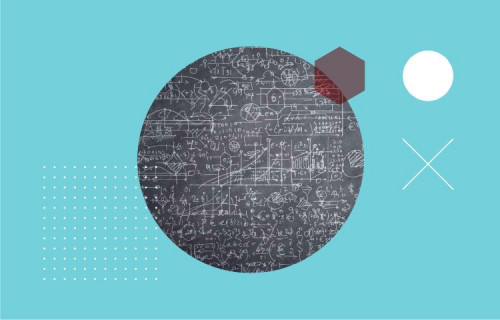
Artificial Intelligence is ready!
In this interview, Jonathan Aardema talks with Prof. Eric Postma (professor of Cognitive Science and Artificial Intelligence at the University of Tilburg) about the why, how, and what of artificial intelligence applications. What do we see in practice, and what does science say about it?

Visiting London for the Tableau Partner Executive Kick-Off 2020
Every year Tableau invites its most valuable partners to kick off the new year together. The theme for this year was Accelerate, so let’s get right to the point. This exciting event was focused on three main areas.

Mastering DAX
Keeping your skills up to date is crucial when you work with the newest technology. At Rockfeather, we challenge each other to be the best version of yourself. That’s why I attended the mastering DAX course. DAX (Data Analysis Expressions) is a formula expression language. Next to Power BI, DAX is applied in Excel Power Pivot and tabular models in SQL Server. Learn it once, use it tomorrow.
