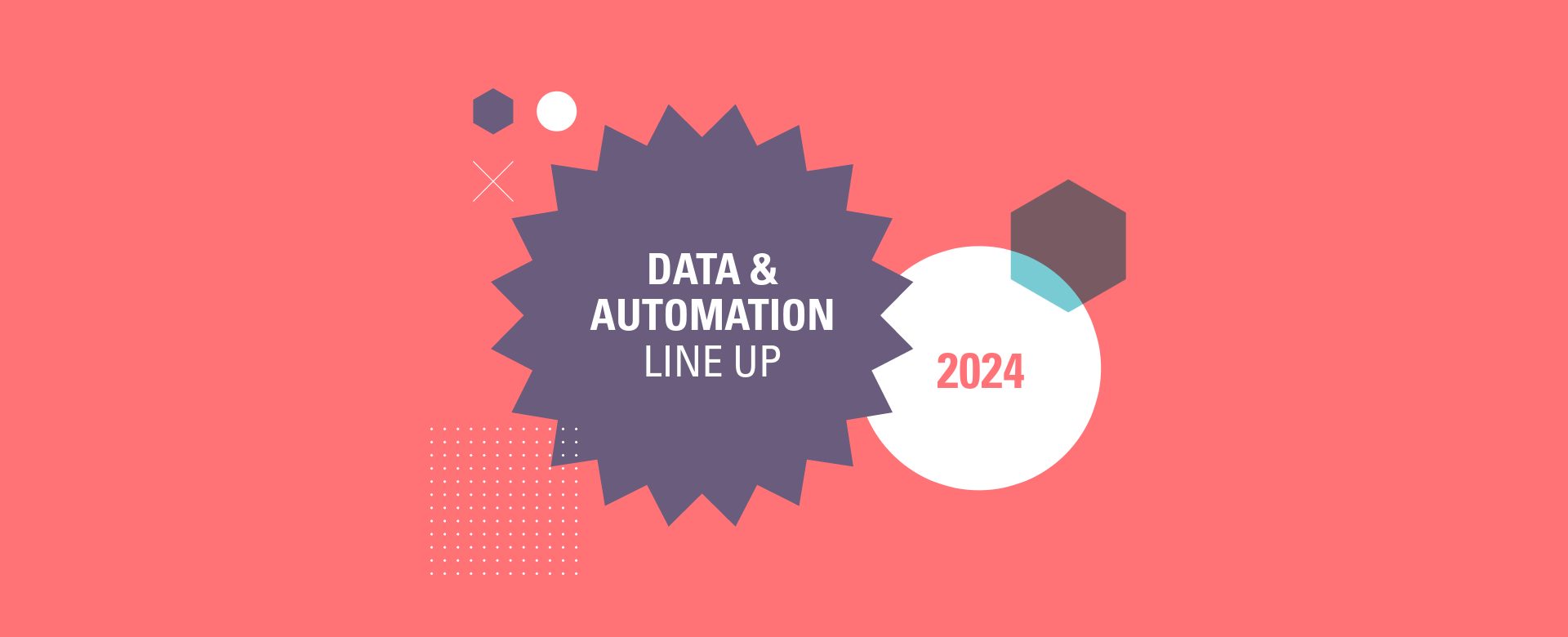
10+ Data and Automation Solutions that will transform your business
On this page you will find information about more than 10 solutions that we think will help your solid ideas take flight. A Data & Automation solution Line Up so to say.
Every year we organize an (online) event to talk you through these solutions. Have you missed this year's edition? Or are you just curious about what we have shared? Read on!
The technologies available within businesses are evolving rapidly, and it can be difficult to keep up with the latest trends. Why not take away the hassle of comparing different solutions. From data visualization to data engineering and from low coding to data science: the choice is yours! Whether you are looking for something new or want to get more out of your existing solution.
We will be telling you practical stories. We’ll tell you what works and what doesn’t (yet). Specialists in the various tools will show you concrete solutions and be ready to answer your questions.
13 data & automation solutions in action
When filling out the form below, you will get instant access to demo-videos and slides about the following technologies:
I want to compare these solutions
By filling in this form, you will get instant access to our materials. No strings attached. We will not spam you with non-relevant information.
You are in!
-
Download
Download all the slides
-
Download
Acterys Slides
-
View Now
Acterys Demo
-
Download
Airbyte Slides
-
View Now
Airbyte Demo
-
Download
Azure Data Engineering Slides
-
View now
Azure Data Engineering Demo
-
Download
Azure Machine Learning Slides
-
View Now
Azure Machine Learning Demo
-
Download
Databricks Slides
-
View Now
Databricks Demo
-
Download
DBT Slides
-
View Now
DBT Demo
-
Download
Microsoft Fabric - Data Engineering & Data Visualization Slides
-
Download
Microsoft Fabric - Data Science Slides
-
View Now
Microsoft Fabric Demo
-
Download
Outsystems Slides
-
View Now
Outsystems Demo
-
Download
Power Apps Slides
-
View Now
Power Apps Demo
-
Download
Power BI Fundamentals Slides
-
View Now
Power BI Fundamentals Demo
-
Download
Power BI Advanced Slides
-
View Now
Power BI Advanced Demo
-
Download
Process Science Slides
-
View Now
Process Science Demo
-
Download
Tableau Slides
-
View Now
Tableau Demo
-
Download
TimeXtender Slides
-
View Now
TimeXtender Demo

Webinar: External Tools to Optimize your Power BI Environment
Whether you're a seasoned Power BI user or a BI manager looking to elevate your team's capabilities, this session will provide you with the insights and tools necessary to achieve a clean and effective Power BI environment.
Are you navigating the complexities of an expanding Power BI environment? Are you struggling to pinpoint the most current version of your file amidst a sea of data? With an overwhelming array of measures at your disposal, it can become increasingly challenging to identify which ones are actively driving your insights. It’s time to streamline and enhance your Power BI experience.
About this webinar
Join us for an in-depth webinar designed specifically for Power BI users and BI managers eager to refine and optimize their Power BI environments. This session is tailored to empower you with the knowledge and skills needed to maintain a sleek, efficient workspace.
We’ll be exploring a hand-picked selection of pivotal external tools. Each one chosen for its potential to transform your Power BI environment:
- Measure Killer: Simplify your analytics by identifying and removing redundant measures that clutter your projects.
- PBI Explorer: Navigate your Power BI assets with ease, ensuring you always have the right file at your fingertips.
- Dax Formatter: Enhance your DAX code readability and maintainability, making your measures as efficient as they are powerful.
- Tabular Editor: Dive deep into advanced editing, streamline your model’s structure, and unlock new levels of customization.
- Performance Analyzer: Pinpoint performance bottlenecks within your reports and dashboards, and learn how to resolve them swiftly.
- Model Viewer: Gain a comprehensive overview of your data model’s structure, relationships, and dependencies.
What is in it for you?
This webinar is crafted for those who value efficiency, clarity, and precision in their Power BI endeavors. Whether you’re a seasoned Power BI user or a BI manager looking to elevate your team’s capabilities, this session will provide you with the insights and tools necessary to achieve a clean and effective Power BI environment.
Watch the webinar below
You can now watch the webinar

Webinar: Kick-start your Data Science project
You have formulated a solid business case for your Data Science project. Congratulations! But what's next? In this webinar we will give you an overview of the steps to take in your Data Science project. We will also show you which technologies you can best use for your project.
About this webinar
Your organization, too, has no doubt been collecting all kinds of data in recent years. Think of sales data, details about customer behavior or sensor data from machines and other assets. Turning this raw data into actionable insights requires a collection of tools, ideas, and techniques. In other words: Data Science.
Nothing new, so far. But how do you start such a Data Science project? Is your organization ready for it? And what is needed to keep your project on track?
These questions form the outline for this webinar. We will give you an overview of the steps needed to get started with your Data Science project and show you which technologies will help you with these trajectories. We’ll do this using several real-world examples, to get as close to your specific use case as possible.
What is in it for you?
This webinar is intended for BI and IT managers who know what advanced forecasting, churn prevention or predictive maintenance can do for their organization, but want to make sure they know all there is need to know about starting a project like this. In less than 30 minutes we will provide you with the right set of tools to kick-start your Data Science project.
Fill out this form to watch the webinar
You can now watch the webinar

Webinar: How to provide your organization with the right data?
Choosing the right Data Warehousing solution for your organization is a daunting task. What to look out for? What are the pros and cons of different solutions? Don't worry! During this webinar, we'll give you an easy-to-understand overview of the different solutions on the market.
About this webinar
Data-driven work is becoming an increasing part of daily operations. To provide your organization with this, you implement various data visualization and data science tools. But before you can get started with these, it is important that you acquire and manage the data in the right way.
Choosing the best solution for this part of the data engineering lifecycle can be difficult, especially with such an extensive landscape. This webinar will give you an overview of some of the most widely used data warehouse solutions on the market today. What are the pros and cons of each option? Which solution is best suited for your data needs?
What is in it for you?
This webinar is designed for BI and IT leaders who are also aware of how big the data engineering landscape is and want to make sure they have this landscape well mapped out. Also feeling that their data warehouse solution limits their data maturity.
Whether you’re running up against the limits of your current data collection from an operation’s standpoint, or you’re a BI manager looking to streamline your team’s data management, this webinar will show you the steps required and the tools available to get and manage your needed data.
Watch the webinar!
You can now watch the webinar

Webinar: Do or Do not? Switching from Excel to PowerApps
Everyone knows the power of Excel. However, sometimes you stumble upon limitations of the powerful spreadsheet tool. This is where PowerApps comes in. Learn in what situations you should switch to PowerApps during this quick 20 minute webinar.
Do you notice that Excel is no longer able to support your critical business processes? That your file takes too long to load? Or that you have to access the same data with 5 people at the same time? That sometimes you no longer even know if the data you are looking at is correct? It’s time for a more flexible and scalable solution. Microsoft developed the Power Platform for exactly this reason. Because where Excel excels at simple tasks, Power Apps is the solution for more complex, dynamic challenges.
In this short webinar, we’ll take a closer look at how Power Apps can improve your data management and how to efficiently create scalable and app-based solutions for you and your colleagues. We’ll also look at the cost and learning curve for deploying Power Apps. This will help you find out where Power Apps complements Excel and what it takes to deploy Power Apps. Interested? Fill out the form below to watch the webinar.
What will you learn during this webinar?
- The benefits of adding Power Apps to your workflow while maintaining functionality in Excel.
- Where the limitations of Excel lie and how Power Apps gets around these problems.
- What are the use cases for deploying Power Apps?
- What to consider around implementation of Power Apps, think cost and learning curve.
Watch the webinar!
You can now watch the webinar

Webinar: Planning in Power BI
Are you ready to start planning more efficiently? During this webinar, we discuss Acterys, a xP&A solution that utilizes the power of AI with the visualization possibilities of Power BI.
Are you looking for a smarter and more efficient way of structuring your financial planning activities? Would you rather work within the comfort of Power BI? And are you looking for a solution that can help your company be prepared for unforeseen circumstances?
During this webinar, Alexander will be going over Acterys, a planning and write-back platform that integrates extremely well with Power BI. As a result, you are able to access xP&A use cases such as budgeting & forecasting, S&OP, cash flow forecasting, financial close, workforce planning, among others. Simply put, Acterys can help you with various tasks related to forecasting. On top of that, with the power of AI, Acterys is able to help your business prepare for unforeseen circumstances.
What will you learn during this webinar?
- How Acterys helps you with different tasks related to the planningprocess
- How you can create Predictive Analytics with the power of AI in Acterys
- How you can access different xP&A use cases from within Power BI
To whom is this webinar interesting?
This webinar is for everyone that works with, or is looking for a new, planning processes, such as:
- FP&A professionals
- Planners
- Power BI users
- BI managers
- Business controllers
Watch the webinar!
You can now watch the webinar

Microsoft Fabric Masterclass
Microsoft Fabric is a new tool from Microsoft that integrates existing components in the areas of Data Science, Data Engineering, and Data Visualization. This speeds up your business process and ensures that you don't have time-consuming jobs writing data from one component to another. During this online Master Class, we explain how this works.
Microsoft Fabric combines new and existing Power BI, Azure Synapse, and Azure Data Factory components into one integrated environment. Whether you are already an existing user of one or more of these products or completely new to the Microsoft suite, Microsoft Fabric offers a refreshed user experience with many benefits.
The most significant advantage is that the integrations of the different products are brought to a new level. Furthermore, the user is increasingly guided and assisted with integrations and analyses. Microsoft calls this addition of AI to the product Copilot, although Microsoft still has to release this feature.
Would you like to know all the benefits of Microsoft Fabric in an hour and how you, as an organization, can get the most out of this new direction from Microsoft? Fill out the form below to watch our free Online Masterclass. Would you rather read about Fabric? Please read our blog here.
What do you learn during this webinar?
During this master class, experts will bring you up to speed on Microsoft Fabric and how this tool integrates different applications together. In the master class, we will dive into the following areas of expertise:
- Data Science
- Data Engineering
- Data Visualization
To whom is this of interest?
This Masterclass is of interest to people who might want to start working with the Microsoft suite or people who work with tools in the Microsoft Suite such as:
- Power BI
- Azure Synapse
- Azure Data Factory
Fill out this form to watch the Fabric Masterclass
You can now watch the webinar!

Microsoft Fabric or TimeXtender
When it comes to data management, there are tons of solutions in the market. This makes the choice of the right fit in your organization a challenge. In this webinar, we compare and contrast the two most used stacks in the Netherlands right now; the Microsoft Stack and Timextender.
Although Microsoft Fabric and TimeXtender are very similar to each other, there are some very important differences. Knowing these distinctions between the two tools is important in picking the best combination of tools for your business.
During this webinar, our experts will dive into both Microsoft Fabric and TimeXtender and analyze, compare, and contrast the two platforms.
What will you learn during this webinar?
During this webinar, our experts will try and answer the following questions:
- What are the strong parts of the Microsoft Stack and TimeXtender
- How are the Microsoft Stack and TimeXtender different?
- How can the Microsoft Stack and TimeXtender be combined?
To whom is this of interest?
This webinar is for everyone that is looking for a data engineering solution or is already working with a data engineering solution, such as:
- IT and BI managers
- Data Analysts
- Data Engineers
Fill out this form to rewatch the webinar
You can now rewatch the webinar!

Optimizing the O2C process with Process Mining
Learn how to optimize your O2C process with Process Mining. In this webinar, we'll explain in detail how the tool Process.Science collects and analyzes data from various sources and creates a clear visual overview that helps you identify different bottlenecks.
Are you having difficulty gaining insights into your Order-to-Cash (O2C) process? And does that lead to difficulties in focussing in on your business’ long term strategy, or even a decrease in quality of your service? Process Mining collects and analyzes data from various sources and creates a clear visual overview that helps you identify different bottlenecks. Using Process Mining, you will gain greater insight into your O2C process, which allows you to decrease your Days Sales Outstanding (DSO), increase customer satisfaction, and lower your operational costs.
What is Process Mining?
Process mining is a data analysis technique that aims to discover, monitor, and improve real processes by extracting knowledge from event logs, which record the execution of processes in information systems.
By analyzing event logs, process mining can provide insights into how processes are executed, including how often specific paths are taken, which activities are taking longer than expected, where bottlenecks occur, and where errors are happening. These insights can be used to optimize processes, identify opportunities for automation or improvement, and monitor ongoing performance.
What will you learn in this webinar?
With the help of in-depth explanation by our experts combined with a hands-on demo of Process mining in Process.Science, this webinar will answer the questions:
- What is Process Mining?
- How can Process Mining optimize your O2C process?
- How Process Mining reduces operational costs and improves customer experience.
To whom is this webinar interesting?
This webinar is for everyone that is interested in Process Mining, such as:
- IT & BI managers
- Power BI and Power Apps end-users
- Data Analysts
- Business Controllers
